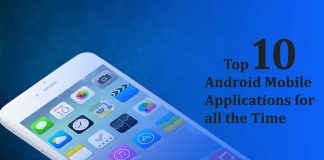Table of Contents
The proper maintenance and the right use of the Dell Laptop Batteries can help it live a healthy and long life without any problem. Be noted that batteries are produced to manage a specific number of cycles (one cycle contains 0% to 100% charge). Every single cycle plays a vital role in decreasing the capacity of the battery, which means it loses its health day by day. However, we’ve listed down five important but unique ways and tips to increase the battery life of your laptop significantly and get a lot of juice to perform your other important tasks.
Avoid Opening Multiple Tasks
The first and foremost thing, the memory that your laptop uses takes power massively. More use of memory means a fast battery drain. So, always open what you exactly need at a time. However, if your laptop is loaded with a lot of memory, then you can open the necessary applications without any problem. Besides, look at the background running apps and close them immediately, such as backup software and syncing. Also, stop cloud storage services that consume a lot of battery.
Turn Off Unused Bluetooth and Wi-Fi
The wireless card in your laptop consumes the battery meaningfully, therefore, it’s a good move to turn off the wireless card if you are using an Internet connection. Unlike Windows laptops, Mac laptops are equipped with a dedicated “Power On/Off” button that can be found on the toolbar. Aside from the Internet connection, you’ll need to disable the Bluetooth feature as it can drain the battery of your laptop suggestively.
Adjust Display
Adjusting the brightness of the display is very much important. So, if you are using your laptop in a lit area or outdoor, it’s better to set the brightness at two or three bars. Similarly, turn down the resolution, but the method of turning down the resolution completely depends on the laptop you use. In order to do so, right-click on the Windows 7 laptop, choose “Screen Resolution,” and turn it down. Furthermore, don’t display white images, especially when you have an OLED display, as OLED screens use too much power when displaying blank.
Optimize Peripherals
That’s exactly what most people always avoid, but if the peripherals are plugged in, they will keep using the battery. For that reason, unplug all the external devices like USB Webcams, Portable Hard Drive, Mouse, or USB. Also, slow down the volume level, or it’s better to mute if you don’t use it often. Moreover, optical drives use a large amount of power to spin DVDs or CDs, so it’s better to store a copy of the data in your laptop before you start traveling.
Battery Maintenance
Battery metal contacts need to be cleaned once or twice a month with alcohol on a damp cloth. The reason is that cleaning contacts increase energy massively. You also need to keep the battery fresh as batteries keep leaking the power if you don’t use them after charging 100% for a week or two.
The Last Word
Let’s finish this off by saying that lithium-ion Fox Battery cannot be overcharged, but in the long-term, batteries will start creating problems if you don’t unplug them and keep them plugged in all the time. Therefore, always avoid letting them discharged when underneath 20%.