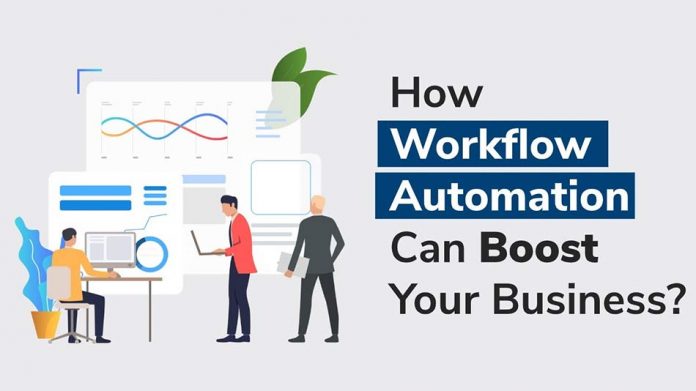Table of Contents
Workflow automation can be a great way for companies to improve their efficiency and productivity.Virtually all organizations always deal with at least one repetitive, tedious, and redundant workflow: data entry, form-filling, approval process, and so on, and while they are often redundant, they are also necessary.
When employees are forced to perform these workflows, they will waste their valuable time and can’t focus on their core competencies instead. Meaning, their contribution to achieving your organization’s goals won’t be effective. The answer to this issue is workflow automation, and in this post, we’ll take a deeper look at how to implement workflow automation and improve your organization’s efficiency.
Let us begin from the basics.
What Actually Is Workflow Automation?
First, what is a workflow?
We can define a workflow as a set of sequential tasks or actions that when completed will accomplish a certain objective.
All organizations and even all individuals will always deal with at least one workflow in their professional work. An Uber driver driving their passenger to their destination is a workflow. A restaurant preparing its signature dish is a workflow, and so on.
Workflow automation, on the other hand, is the process of using technology solutions – such as emr – PatientNow software in the healthcare industry as an example – so that an otherwise manual workflow can be executed automatically without any human intervention.
Workflow automation basically ensures three things:
- Freeing workers from manual tasks: as a general rule of thumb, when a workflow can be feasibly automated, then automating this workflow will free our employees’ valuable time, so they can perform other tasks that cannot be automated at the moment. This can ensure efficiency and productivity in the whole organization.
- Ensuring consistency: human workers, no matter how smart and experienced, are always prone to human errors and inconsistencies. Automation can ensure the workflow is performed consistently over and over again, minimizing or even eliminating errors.
- Accountability: automation will also translate to constant monitoring and documentation, so it will provide accountability at every stage of a workflow. Increased accountability will also translate to reduced risks.
Workflow Automation: Key Principles
While workflow automation is definitely beneficial for virtually all kinds of organizations, it’s still important to do it right. Here are some important principles to follow before automating your workflows:
Pick the right workflow to automate
If your business only deals with one workflow, then this might not be an issue.
However, most organizations deal with more than one workflow that is intricately connected to each other, and yet we only have finite resources and time we can use to automate these workflows.
So, we’ll need to prioritize. Processes that are recurring, repetitive, and rules-based are the prime candidates for automation, and we can use three basic approaches to choose which workflow to automate:
- Strategic: workflows that when automated and optimized will produce the most tangible impacts on your organization. These workflows are typically the core workflows of your business.
- Reactive: workflows that are visibly problematic, for example, a workflow that often caused missed deadlines and long queues. We can think of this approach as akin to plugging a leak.
- Customer-centered: workflows that when optimized and automated will improve customer experience. For example, workflows that when automated will significantly reduce clients’ wait time.
Of course, we should also take into account whether a workflow is feasible to automate (i.e. whether there’s available software capable of automating a certain workflow). If, for example, a workflow is too expensive to automate compared to the benefits of automating it, it might not be worth it.
Start small but aim big
Keep in mind that you don’t need to automate everything, and in fact, aiming to automate too many workflows at once might be counterproductive.
It’s typically best to roll out workflow automation in stages so that the implementation won’t disrupt or even stop your organization’s critical processes. Remember that automating one workflow can affect other workflows, so plan your workflow automation implementation carefully.
Only automate optimal workflows
This one is very important.
You should only automate workflows that are already optimized to be as efficient as possible. The goal of workflow automation is to improve the organization’s efficiency and productivity. But automating inefficient workflows will only amplify its inefficiencies.
To make sure your workflow is already optimal and efficient. It’s crucial to first perform workflow management before automating a workflow.
Workflow management is an effort to make sure a workflow is as efficient as possible, typically performed with the help of a workflow management software solution in three distinct phases:
- Workflow mapping: creating a visual representation of the workflow in the form of a workflow diagram. Having an accurate workflow diagram is also crucial if you want to automate this workflow.
- Workflow analysis: analyzing the workflow diagram and the current performance of the workflow to identify bottlenecks and inefficiencies. Based on these analysis results, you can create an optimization plan on how to optimize the workflow.
- Workflow optimization: implementing the changes intended by the optimization plan, and monitoring whether the optimization has produced the desired results. Another round of analysis and optimization may be needed if the workflow is not yet efficient.
Again, only after the workflow has been optimized to be as efficient as possible that you can start thinking about automation.
Know your automation goals
What is the goal(s) of automating your workflow? By knowing your goals, you can prioritize the workflows better and you can also have an easier time monitoring the results of the workflow automation process.
Plan for redundancies
In automating any workflow, always have a backup plan.
All kinds of technologies you use are prone to errors and problems. So, when implementing workflow automation, make sure to have a backup plan. Ideally, you should be able to perform human interventions on any automated workflow without stopping the workflow’s execution.
For instance, during a power outage, a backup plan should allow human workers to handle crucial tasks that are otherwise automated. This can keep the organization afloat during a technical emergency.
Wrapping Up
Workflow automation can help your organization in consistently execute repetitive tasks without any human interventions. Which in turn can help you improve your organization’s productivity and efficiency.
The goal of automating your workflow is to focus on growing your business. So make sure that you are putting your efforts into the right workflow(s) according to your business’s goals.