Table of Contents
In the dynamic world of social media, Snapchat continues to be a platform where users share moments with their friends and followers. However, there are instances when individuals may wish to fake their location on the Snap map for various reasons. In this comprehensive guide, we will explore the motivations behind this desire and provide step-by-step instructions for different methods, ensuring clarity and ease of implementation.
Top Methods to Fake Location on Snapchat Map 2024
To cater to various preferences and devices, we’ll delve into multiple methods to fake locations on the Snapchat map. Each method will be outlined with step-by-step instructions, ensuring you can choose the one that suits you best.
Method 1: Third-Party Apps
Location Spoofing Apps
Location Spoofing Apps, such as iMyFone AnyTo-Location Changer have emerged as a popular choice. AnyTo stands out due to its versatility and effectiveness.
Key Features of AnyTo:
- 1-Click fake GPS location on Snapchat to everywhere else in the world.
- Perfect solutions for how to freeze SnapMap.
- Change/hide location on Snapchat without jailbreak.
- Work on Snapchat and other location-based social platforms, like Tinder, WhatsApp and Bumble.
- Compatible with all iOS devices (iOS 17 Supported) and Android devices(Android 14 Supported).
Simple Steps to Fake Location on Snapchat Map on Android/iOS:
- Install and launch AnyTo on your computer, click “Get Started”.
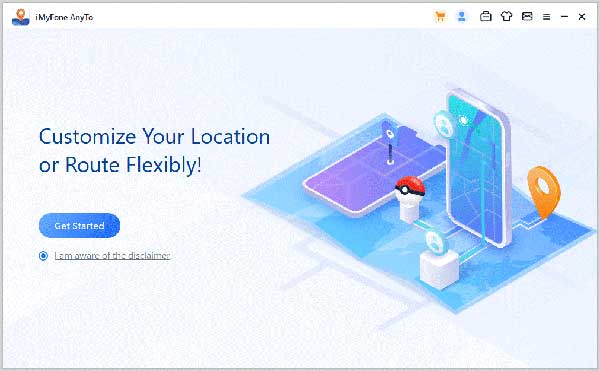
- Connect your device to the PC/Mac using a USB cable.
- Select Teleport Mode, the third icon in the upper right corner.
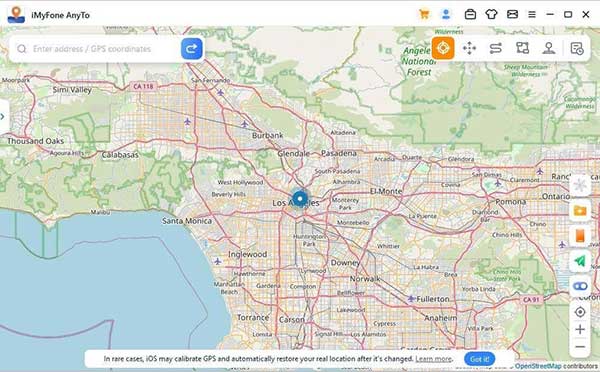
- Enter your desired location or destination on the search bar, click on Move. Then you will find you’re in the new location on the Snapchat Map.
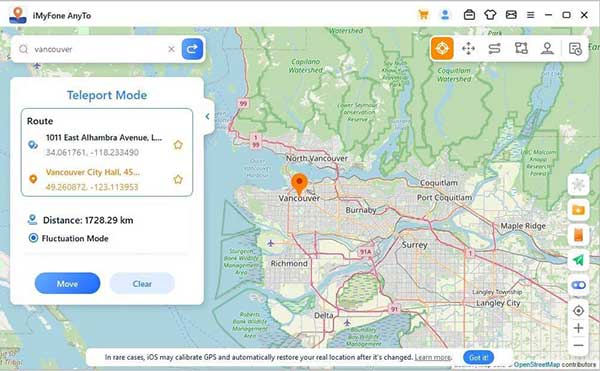
Unleash the power of AnyTo, and witness the magic unfold! Transform not just your Snapchat location but redefine your entire virtual presence on any location-based social platform, including WhatsApp, Tinder, and the enchanting world of Pokemon Go if you happen to be a Pokemon Go Trainer. Can you believe it? And when you’re ready to return to reality, a simple device restart is all it takes to bring your real location back to life. Now, that’s pure digital wizardry at your fingertips!
VPNs (Virtual Private Networks)
For those who prefer VPNs, here is the guide on how to fake location on Snapchat Map, keeping in mind the potential challenges due to Snapchat’s measures against VPNs:
- Choose a VPN: Select a VPN with location-spoofing capabilities.
- Connect to a Server: Connect to a server in the desired location.
- Note on Snapchat Blocking: Highlight the uncertainty of this method due to Snapchat’s frequent blocking of VPNs.
Method 2: Mock Location (Android Only)
For Android users, the process involves enabling developer options and selecting a mock location app:
- Enable “Developer Options”: Access advanced settings on your Android device.
- Select Mock Location App: Choose a location spoofing app you’ve installed.
- Choose Fake Location: Use the app to select the desired fake location on Snap Map.
Method 3: Using a Second Device
For those who have access to a secondary device, such as another phone or tablet, this method offers an alternative approach:
- Log in to Snapchat: Sign in on the secondary device.
- Position the Device: Place the device at the location you want to appear on Snap Map.
- Ensure Stable Connection: Confirm a stable internet connection for accurate location syncing.
Method 4: Turn Off Location Services (Temporary)
While not technically “faking” location, temporarily disabling location services is a discreet option:
- Access Snapchat Settings: Navigate to Snapchat settings.
- Disable “Location Services”: Turn off location services to disappear from Snap Map temporarily.
Why Fake Your Location on Snapchat?
One common scenario is privacy concerns. Users may wish to share specific moments with a select group of friends without revealing their exact location. Another reason could be a desire to explore Snapchat’s geo-filters or exclusive features available in different regions.
Snapchat users often find themselves in scenarios where altering their location becomes desirable. Some may want to surprise friends with virtual visits, while others might prioritize privacy or wish to participate in location-based events without revealing their actual whereabouts.
For instance, imagine wanting to join a Snapchat event at a popular location without physically being there. Faking your location could also be a fun way to share experiences with friends, creating a virtual adventure that transcends physical boundaries.
Important Considerations:
Before faking location on Snapchat Map, it’s essential to be aware of potential challenges and risks:
Snapchat’s Security Measures: Acknowledge that Snapchat actively tries to prevent location spoofing, and these methods might not always work consistently.
Third-Party App Risks: Caution users about potential privacy or security risks associated with third-party apps. Always research the reputation of any app before use. You can opt for our recommended spoofing app AnyTo, which is both safe and stable compared to other spoofing apps.
Snapchat’s Terms of Service: Highlight the possibility of violating Snapchat’s terms of service by using workarounds to fake locations, leading to account restrictions.
Conclusion
In this guide, we’ve explored the motivations behind faking location on Snapchat, providing step-by-step instructions for various methods. While each approach has its advantages, the spotlight is on AnyTo as the ultimate choice for reliability and ease of use. Faking location can be a fun and practical tool when used responsibly, and this guide aims to empower Snapchat users with the knowledge to do so effectively in 2024.















