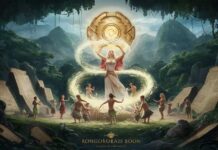Table of Contents
In the world of live streaming software, there is a wide array of options, including some notable OBS alternatives. Among the most prominent are Xsplit and Open Broadcaster Software (OBS). Both are fantastic tools, but are they created equal? Let’s dive in and compare these two to help you make an informed decision.
Audio/Video Quality
Xsplit boasts more local recording options than OBS, including x264 and x265 codecs. This is particularly beneficial when uploading videos to platforms like YouTube. OBS, on the other hand, may not excel in audio and video optimization but offers a wider variety of file formats, including VLC. Despite this, Xsplit is often regarded as superior in terms of audio and video quality, thanks to its robust support.
Customization Capabilities
Xsplit has a proprietary interface, while OBS offers extensive support for third-party plugins. This makes OBS a more flexible choice for gamers and a strong contender among OBS alternatives. With its open-source nature, OBS allows for a more personalized experience.
Overall Performance
OBS can sometimes be demanding on your CPU, especially when playing graphically intense games. Xsplit, however, tends to be more intuitive and user-friendly at every stage. For instance, Xsplit makes selecting your game more natural and logical, even in its free version.
Pricing and Features
Xsplit generally offers more features than OBS, including direct uploads to YouTube, Skype, or Twitch. OBS has a significant advantage—it is community-driven and completely free to use. Xsplit, in contrast, requires a subscription for its premium features.
Conclusion: OBS or Xsplit?
Many users find Xsplit to be slightly superior when comparing it with OBS. This is largely due to Xsplit’s advanced features and performance. However, OBS is not far behind. It is compatible with Windows, Mac, and Linux, whereas Xsplit is limited to Windows.
Xsplit allows for 3D positioning and some useful transition tools. It also offers multi-service streaming. OBS’s strengths include its speed, open-source nature, and ability to record in multiple formats.
Ultimately, the best choice may depend on your specific needs. Are you an avid gamer or do you have a YouTube channel and website that you want to promote? Consider what features are most important to you before making your decision, especially when looking for OBS alternatives.