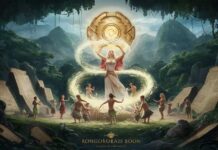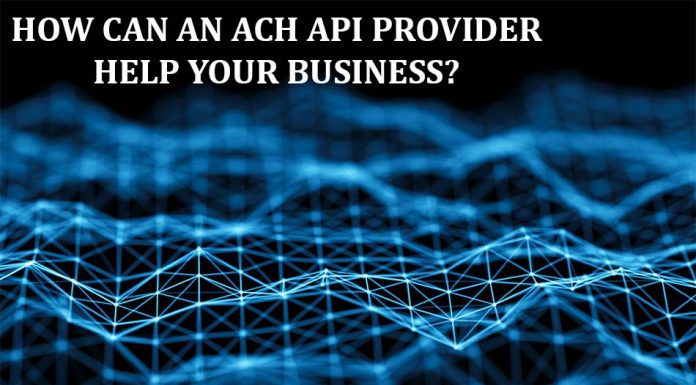Table of Contents
In an age where the entire world is displayed on a single screen, television has become a vital piece of technology. However, countless varieties of TVs are on the market, including 4K smart HD TVs.
A television with a resolution of 3,840 x 2,160 pixels is commonly known as 4K. This is four times more than a full HD TV, for a total of approximately 8.3 million pixels. In fact, this many pixels signifies a higher pixel density, which results in a crisper, cleaner, and more defined image with more points and texture. With that in mind, this article will give five effective ways to get the best out of your newly bought 4K TV!
1. Where Will the TV Be
Every room is different, and normally you can find TVs near sofas or doorways. But no TV can compete with direct sunlight from windows or even reflections from strong light from light fixtures.
If you’re considering rearranging your living room and using the TV as an excuse for change, examine whether the new location will help or hurt your TV placement. With the higher resolution and pixel density, you may sit further forward to get the most out of your TV. Filling up more of your view range also results in a more immersive experience.
Keep in mind that placing your TV high above your seated line-of-sight can lead to neck pain. Many TV owners have no problem mounting their televisions above fireplaces, but others regret it. It’s something to think about.
2. Quality of your 4K TV
One of the most interesting features when you shop 4k tvs is the support for HDR. HDR stands for High Dynamic Range. It boosts the contrast and allows you to observe a wider color spectrum, which is one of the most remarkable aspects of a 4K TV.
Anything you’re watching must support HDR, so don’t anticipate every show to be upgraded. In general, HDR content seems more vibrant than non-HDR content; still, it requires an HDR-capable TV and HDR-supported content.
Dolby Vision and HDR10+ are more advanced types of HDR that use information inside the HDR stream to alter the image following the display’s qualities.
Almost all of Netflix’s original material is wrapped in 4K Dolby Vision (but not entirely). Also, much of the new content from Amazon and Disney, particularly their major original series and films, is shown in 4K. With a few exceptions, almost all of Apple’s streaming collection is in 4K resolution.
3. The Speed You Need
To better support your TV and get a better experience, you need to check your home’s Wi-Fi and internet service. Just because you can stream HD doesn’t imply you’ll be able to stream 4K.
You may be unable to stream any 4K shows on your TV unless you can sustain decent internet connections even during data spikes. To stream 4K shows, you’ll need to have internet speeds ranging from 15 to 25 Mbps. Speeds must stay stable at or above that level because if they dip – maybe due to peak usage periods – the picture will revert to HD.
Netflix even specified a minimum bandwidth of 25Mbps on their website. However, Netflix has confirmed that a steady 15Mbps connection is sufficient. Don’t be afraid if the starting image is blurry, it’s usual for streaming services to start at a lesser quality and then increase it to UHD after the initial buffer.
4. Upgrade Your Sound
Every television requires high-quality speakers to maximize the experience and money’s worth. The TV’s built-in speakers may be subpar, some may be better than others, but none can compete with the sound quality of even a low-cost sound bar. This is due to elementary physics.
Because TVs are now built to be thin and compact, speakers cannot produce high-quality audio at any level. If you’re having difficulties understanding what people say during a movie, it’s likely due to your TV’s terrible speakers.
Regardless of the price, any sound bar may help and make the overall TV experience more dramatic.
For a home theater experience, you’ll need a receiver and speakers. These come in various forms, sizes, and prices, with some needing significantly more setup yet producing far superior sound than a soundbar. While a sound bar may play music, actual speakers will sound far superior.
5. Setting Up Your TV
If you still have your old HDMI cords, they could still work. It depends on the cords and what you’re attempting to connect. A new HDMI cable is almost unnecessary for an older cable or satellite box.
They should work with your new TV if they worked with your previous one. The same may be said for older Blu-ray players and media streamers. If you want to connect to a new 4K Blu-ray player or a media streamer supporting 4K HDR, buy new cables. The good news for you, HDMI connections that support 4K and HDR are inexpensive!
Where to Find the Right 4K TV For You
The 4K ecosystem has grown, with a wide choice of materials now available in the format, and 4K TV costs have been stable for several years.
Although 4K material is becoming more available now, it is still far from becoming the new norm and completely displacing 1080p. However, as long as you have the necessary internet bandwidth to support 4K technology, there is no reason to shun 4K TVs.
The good news is that you can shop for 4K TVs anywhere since they are more affordable. Some 4K TVs can even be purchased for almost the same price as lower-quality displays.