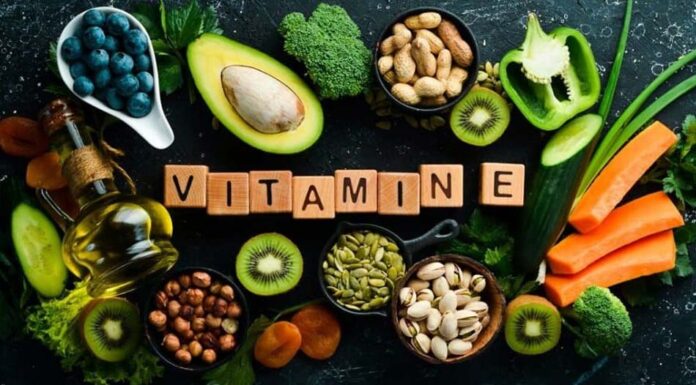Table of Contents
We’ve all been there before – we take a lot of pictures at different angles to make sure you get the best shot possible (though many of them aren’t worth sharing). Or take a hundred photos you took with 100 different faces just to post one on Instagram. And if you really got into phone photography after reading our iPhone 12 camera blog, you probably have a camera roll full of experimental photos that you would never edit or upload. And remember to add that one “friend” to your contacts but never text them? So what should you do with all those pictures and contacts you no longer need? In this article, we will include a few reasons why you should consider filtering your old photos and contacts. After all, 2021 could be your year of productivity and efficiency!
How Should You Clean Your Photos And Contacts?
1. Organization
If you are like us, your phone’s camera is almost empty but organized. And you probably do not want to waste a ton of space on photos and videos that you will never use or upload to social media. But with our tips on hand, you will have a well-organized camera roll before you know it! In your first step in organizing the process, we recommend that you create your own photo albums and categorize them that way. You can edit by timeline, by people, by events, by any category you want! That way, the next time you look for a particular image, it will be at your fingertips. And if you have a lot of photos on your camera roll, you can select photos in bulk and transfer them to a specific album. It’s fast and orderly!
2. Save to Cloud
Not sure if you are ready to get rid of all those photos right now? Upload It in the Clouds! This option is for iPhone users only, of course, but allows you to save your photos elsewhere and free up some space on your phone process. As long as you have internet access, you will be able to transfer your photos from your phone to the Cloud.
3. Delete, Delete!
This is a very unpleasant part – we know. But just remember that the best part of the moment taken in a photo is time itself. Just think of how many duplicate, blurry pictures, and screenshots are sitting on your phone! Delete any images that are not prominent, because that probably means you will never use them. And in the end, the demolition will feel good – hopefully.
4. Create a “Cleansing Cycle”
Practice cleaning your photos by setting a weekly or monthly reminder to do so. Or you can even set a weekly reminder to set yourself up with a monthly reminder to delete those you no longer need!
5. Digitizing Your Photographs:
Another option that you have is to have all your newly edited photos scanned and digitized, so you can throw prints and easily send electronic copies to friends and family. There are many online companies that offer this service based on the cost of each print, such as ScanCafe, DigMyPics, ScanMyPhotos and Legacybox. Your local photo or office store offers the same services.
6. Rethinking Storage
Filtering out your photos is a huge undertaking, and if you have managed to get through them all, that is a great achievement. Most people will stand there and be content to put the separated photos in a clean, labeled folder, and place them in sections. Other people make folders for every individual and label them under people. This makes it easy to recognize and see what photo you need.
Contacts are easy to sort, you just have to see and go through the list in detail and then see if the contact you are looking at is the person you are in contact with anymore or not!
Conclusion:
Do not procrastinate; Now that you have tips and tricks for filtering photos and contacts on your phone, keep going! And if you need any help along the way, do not hesitate to call an expert.