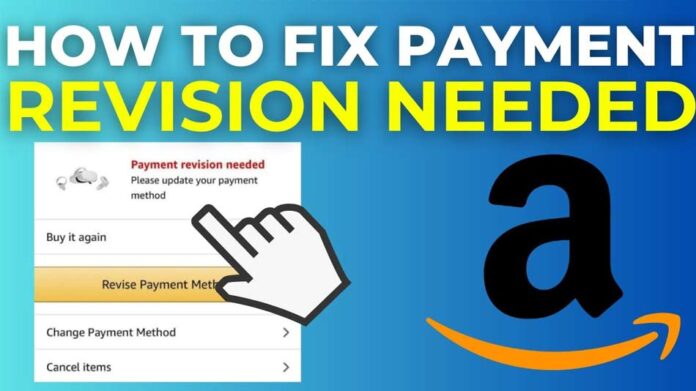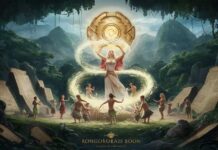Table of Contents
If you’re an avid online shopper, you’ve likely encountered the frustrating “Payment Revision Needed” message on Amazon at some point. This message can be a real buzzkill when you’re in the middle of making a purchase or trying to manage your orders.
In this comprehensive guide, we will explore the common reasons for this issue and provide step-by-step instructions on how to fix it, ensuring a seamless shopping experience on Amazon.
What Is Payment Revision Needed by Amazon?
Receiving a message from Amazon informing you that you need to revise your payment method typically means that there was an issue processing the payment for an order you placed. Here are some of the common reasons behind the “Payment Revision Needed” message from Amazon:
- Your Credit Card Company or bank might decline the payment for various reasons, such as an incorrect PIN, suspected fraudulent activity, or limitations on daily or monthly spending.
- If your credit card has expired and you haven’t updated it on Amazon, the payment will fail.
- If you’ve reached the spending limit set by your Credit Card Company or bank, payments may be declined.
- Amazon may have an issue with your billing address, particularly if you’ve moved or changed countries without updating your address on the platform.
- Providing incorrect credit or debit card details can lead to payment failures.
Simple Way to Fix Amazon Payment Revision Error
Here are the steps to take when you receive a “Payment Revision” notice:
- Open your browser and go to your Amazon account
- Now, go to your “Orders”
- Next, choose an order you would like to revise and then click on “Revise Payment Method”
- Finally, select a method you would like to use and then click on “Retry Payment.” That’s it!
What if Payment Still Declines on Amazon?
If you suspect that your Amazon payment was declined due to any of the mentioned reasons, consider these potential solutions:
Add Funds to Your Bank Account
Many banks offer online services to check your account balance. If you’re unsure about your account’s status, review your balance online to ensure you have sufficient funds. If not, you may need to add funds to cover your Amazon purchase.
Contact Your Bank
If the issue doesn’t seem to originate from Amazon or your end, your bank might be the source of the problem. In such cases, reach out to your bank to verify that you haven’t exceeded your credit card limit or to address any online purchase restrictions.
Double-Check Your Credit Card Information
Making even a single-digit mistake when entering your credit card on Amazon can lead to a payment revision request. Therefore, if Amazon continues to prompt you for payment revision despite having sufficient funds, it’s essential to verify the accuracy of your card information.
Try with Another Credit Card
In rare instances, if the issues persist and none of the previously mentioned solutions work, it might be advisable to attempt your purchase with a different credit card. This approach is often more convenient than engaging with Amazon’s customer support.
If you lack access to multiple cards, you can ask a friend to place the order on your behalf, and you can settle the payment with them in cash.
Contact Amazon Support
If you’ve exhausted all available solutions and are still encountering this issue, it’s advisable to reach out to Amazon’s customer support.
We recommend utilizing Amazon’s live chat feature as it’s typically the quickest way to resolve your problem. In the event you’re initially connected with an Amazon chatbot, kindly request to be assisted by a human agent.
Explain to them that your Amazon payment was declined but still appears to be charged, and you continue to receive prompts for payment revision. Amazon’s support team should aim to address your issue promptly, typically within the same day or, in some cases, within a couple of days.
Use a Virtual Prepaid Card
If you find yourself without an alternative payment card for Amazon, you might consider creating a virtual prepaid card, and one service that provides this option is Skrill. To do this, you can set up a Skrill account and then deposit or transfer funds to it. Skrill offers the necessary information for your virtual prepaid card, which can then be used on Amazon. This solution is particularly helpful if you only possess a single card.
Beware of Scammers
It’s worth noting that some individuals use the pretext of Amazon payment revision notices for fraudulent activities. To protect yourself from scams, always verify that the payment revision email you’ve received originates from the official Amazon address, which typically ends with @amazon.com. Disregard or report suspicious emails, and avoid clicking on any provided links to maintain your online safety.
The Last Word
Numerous Amazon customers have encountered the perplexing message that is payment revision needed on Amazon. This notice is triggered when Amazon is unable to secure the necessary funds from your selected payment method to complete your order, and it necessitates your immediate attention for the transaction to proceed. By carefully examining the situation and collaborating with your bank, you can identify and resolve the underlying issue, thereby restoring your ability to shop on Amazon.