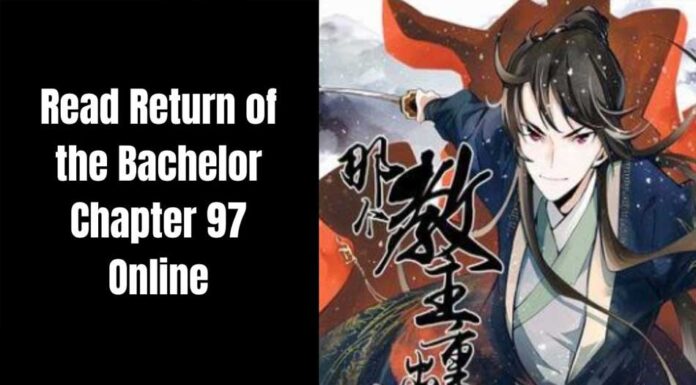Table of Contents
You’ve started a new project with a client. You’re excited, they’re excited—but then it hits you: How am I supposed to keep track of all the details of my workflow and process? The answer is simple: use templates. Templates allow you to standardize the way that you communicate with your clients, without having to reinvent the wheel each time you onboard a new one. They also help ensure that your team is on board with your processes so that everyone’s moving in the same direction!
Know Your Client’s Goals
In order to build a successful relationship with your client, you need to understand their goals. In addition to asking them what they want out of the service (and why), find out if they have any specific needs or challenges that are important for you as a designer or developer. If so, make sure those needs are aligned with yours!
For example: let’s say your client has an e-commerce website selling handmade jewelry and wants more traffic from Pinterest users in New Jersey who like pinning pictures of dogs wearing clothes (yes this is real). You could run ads on Facebook targeting people who live in New Jersey who like dogs wearing clothes — but if you don’t know why these people were selected as targets and how much money was spent on them versus other potential customers–it’s hard for anyone involved with this project (including yourself)to see what worked well versus what didn’t work so well when it comes time for analysis at the end of month/quarter/year etc.
Share Your Process With Your Clients
Your process is something you’ve likely spent a lot of time and energy perfecting. It’s how you succeed at your job, so why not share it with your clients?
You may be hesitant to share the nitty-gritty details of your process with a client because you don’t want them to think that they’re getting second-class treatment or because you think it will make things harder for them if they know everything in advance. But this isn’t true! If anything, being transparent about what goes into making great work means that everyone can feel more confident about their investment in the project–and feel less pressure about milestones along the way (like when their first draft comes back).
There are several ways to explain how we work:
- Put a page on your website that describes the process.
- Include this information in the contract, and send it to clients before they sign it.
- Create an FAQ page on your site that addresses common questions about how you work (and link to it from all of your social media profiles).
Make it Easy to Communicate with you and other Team Members
To make sure you and your client can communicate with each other easily, you’ll want to use tools like email and chat. If they’re working remotely, video conferencing or Skype may be a good option as well.
Make sure that your internet connection is fast enough to support these types of communication; if you have slow upload speeds or spotty coverage in your area, it could be difficult for them to get connected with you when they need help.
In addition to making sure your internet works well enough for them – and vice versa – you should also make sure it’s reliable: no one wants their client onboarding experience interrupted by connection errors!
Use Checklists, But Don’t Make Them Overwhelming
Checklists are important. They are an easy way to ensure that you have covered all the bases, but it’s important not to make them overwhelming. You want your clients to feel like they can easily follow along with what you’re asking them, and if the checklist is too long or complicated, then they might get lost in its details.
In addition, by giving your client their own copy of the checklist (and having one for yourself), you can both keep track of where we’ve been and where we need to go next. Checklists help us stay organized during onboarding processes–and even after projects have begun!
Use Templates That are Easily Customized for each Client
The best way to use templates is when you have a lot of recurring work. For example, if you’re a designer and your client asks for the same design over and over again, then it makes sense to create a template that can be used as the starting point for each project.
If you don’t have any recurring projects or clients, then it might not make sense for you to invest in building out templates at all (unless there’s another reason).
If you do decide to build out templates, I would recommend starting with the most common use case first. For example, maybe most of your clients want a website built on WordPress, and they’re looking for different designs. In this case, you could create a template that has a header and footer already set up with some basic styling, so that when you start a project for each new client.
Agency Management Solution for Client Onboarding
You have the best intentions, but your clients don’t always follow through on what they say they will do. In order to help them succeed and keep them happy with your services, it’s important that you have an agency management solution in place.
An agency management solution is a piece of software that helps you manage your clients’ accounts and projects. It allows you to track their activities, view reports and analytics, manage payments and invoices, and communicate effectively with them through messaging tools like live chat or video calls— all while keeping their data secure in one central location where only authorized users can access it (you!). For teams looking to move away from manual spreadsheets and email threads, adopting a JSM client onboarding approach built on Jira Service Management and Confluence introduces dynamic, tailored forms, real-time data accuracy, and dashboards that give managers clearer visibility and faster onboarding times.
The benefits of using an agency management solution include:
- Increased visibility into client activities: You can see what each person on your team is working on at any given time; which projects are nearing completion; where there may be delays due to lack of communication between parties involved; etc., so everyone stays informed about what needs doing next.* Reduced overhead costs associated with managing multiple platforms separately (for example: sending emails using Gmail vs scheduling meetings using Doodle).
- More efficient communication between team members: The messaging tools built into agency management solutions allow you to quickly and easily communicate with your clients over live chat or video calls; so instead of having to send lengthy emails back and forth, you can just pop in a quick message.
- Increased workflow efficiency: Using an agency management system will allow you to more easily manage your team’s workload; so instead of scheduling meetings using Doodle, sending emails using Gmail, and communicating via live chat or video calls on Slack; you can do all three from one place. More time for strategic thinking: With all your team’s data in one central location, you’ll be able to better use your time planning new projects and strategizing about how to grow your business.
The best way to onboard a new client is to make it easy for them
The best way to onboard a new client is to make it easy for them and use templates that work for everyone. The key here is using agency management software, which allows you to take complex processes and make them simple for both you and your clients.
Using templates makes sure that the same set of questions gets asked each time you onboard someone new, ensuring consistency in how new clients are integrated into your business. This also helps by allowing all employees involved with onboarding (from marketing teams through sales reps) access to the same information on one system, rather than having multiple spreadsheets or databases floating around within different departments.
Conclusion
The best practices for the client onboarding process can be summed up in three words: Keep it simple. You don’t have time to create something elaborate, so keep your focus on getting the client up and running as quickly as possible. This will make them more likely to stick around long enough for you to get their data into your system and start generating revenue.